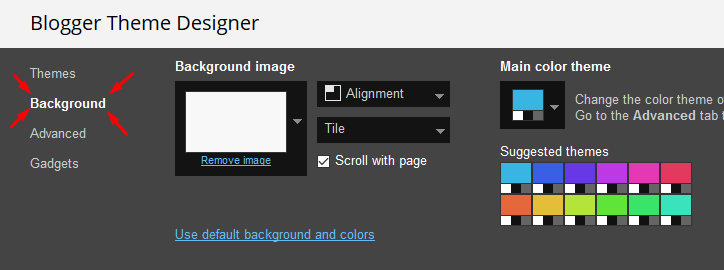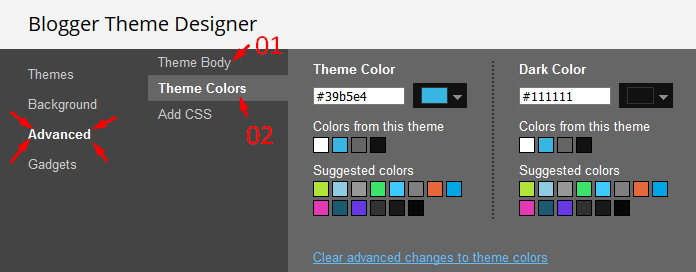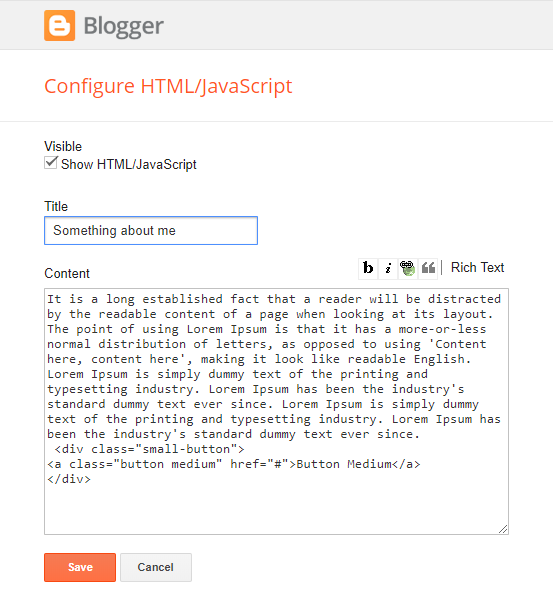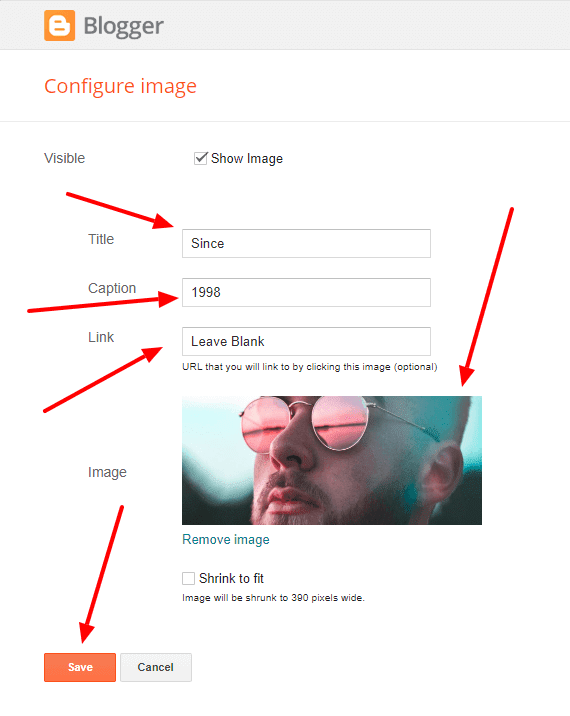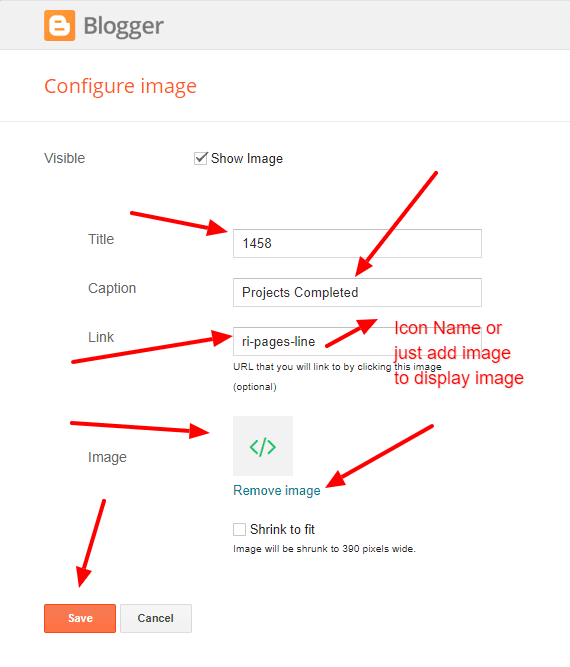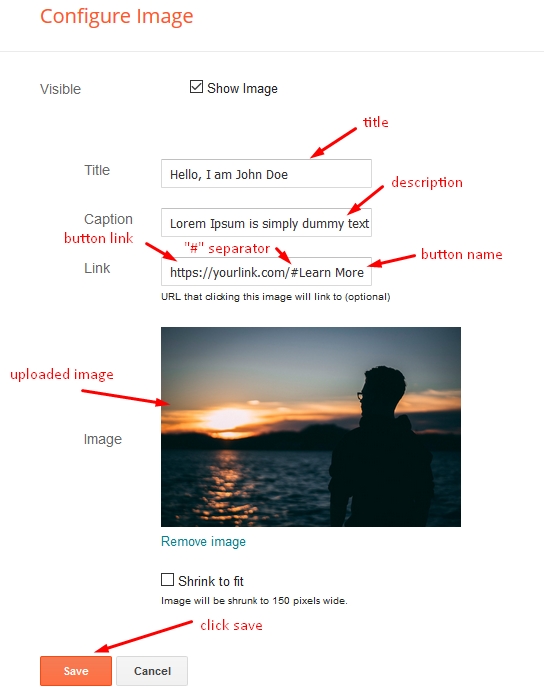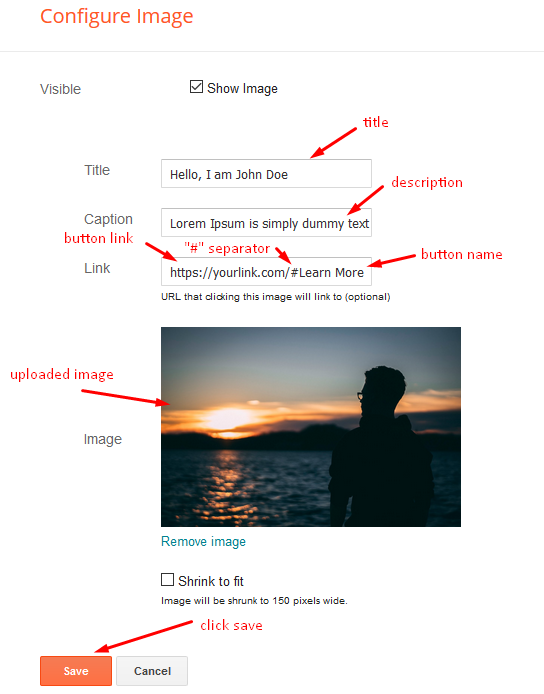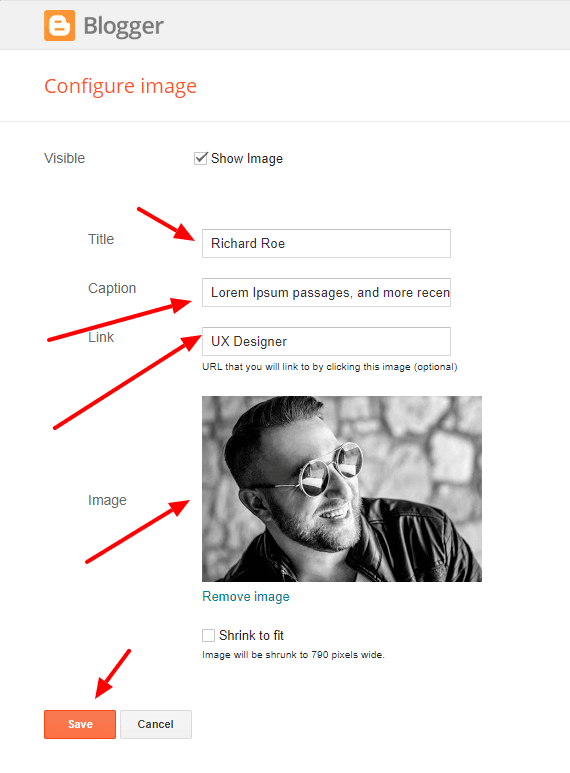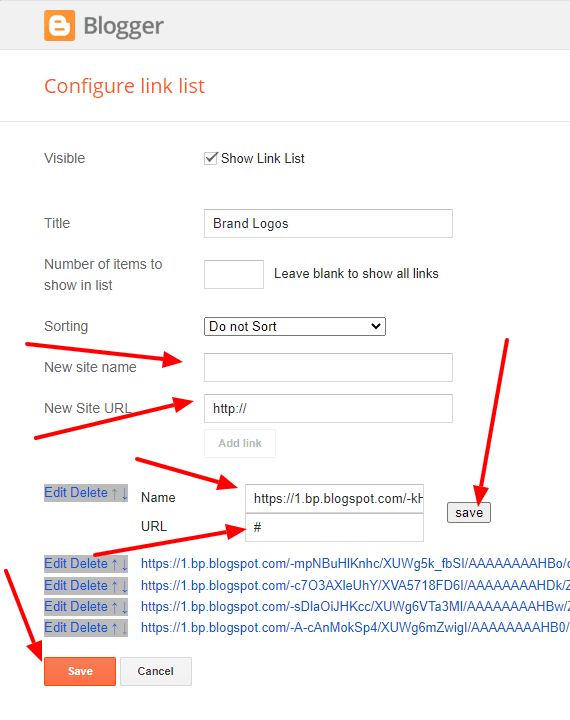How To Setup SoraHive Blogger Template
SoraHive Blogger Template is a professional and unique portfolio blogger theme with an excellent front look and a fast-loading landing page. This theme has multiple widgets like Hot-post, Featured-post, Fully Responsive, and custom widgets.
You can check the live demo or download the template through the button below and also Please Read this documentation carefully in order to set up your blog and please note that there’s no support for free users.
Basic Setup
Video Documentation
Main Menu/DropDown/Multi DropDown
Access your blog Layout > click Edit icon on Main Menu widget. Normal Link : Dropdown
Sub Link: _Multi Dropdown (before the link add “_“) 1 underscore
Sub Link 2: __Dropdown 1 (before the link add “__“) 2 underscore

Normal Link : Dropdown
Sub Link: _Multi Dropdown (before the link add “_“) 1 underscore
Sub Link 2: __Dropdown 1 (before the link add “__“) 2 underscore
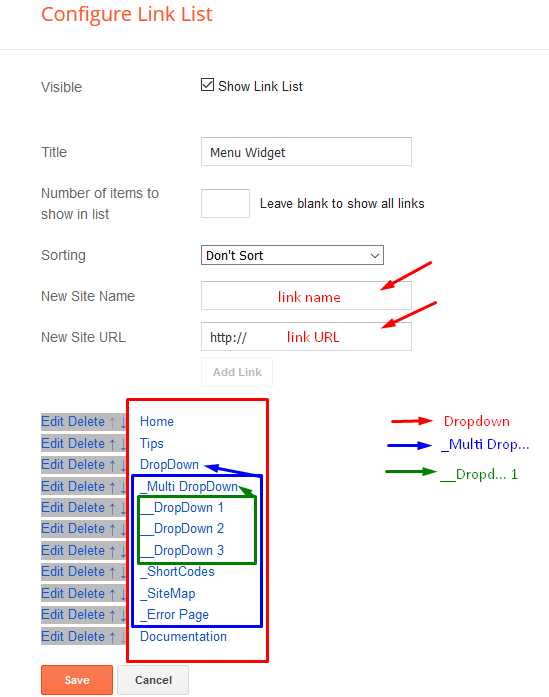
Main Slider
Access your blog Layout > click Add a Gadget > HTML/JavaScript on Main Slider section, you must place the following names highlighted in blue below. a) With Shortcodes
Shortcode: Number of Posts/Label, recent or random/slider Example: 6/Anime/slider 
a) With Shortcodes
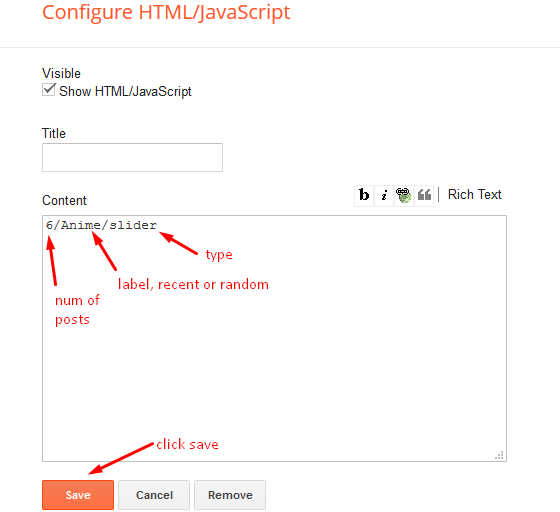
Headline Text 01, 02, 03, 04, 05 (Heading and Description)
Service List Widget
Access your blog Layout > click Edit icon > on Service List widget’s. Widget Settings EX:

How to get FontAwesome or Remixicon icon name ??
Step 1: Go to https://fontawesome.com/v4.7.0/icons/
Step 2: Go to https://remixicon.com/ Find icon EX:

Step 2: Open icon page and copy “fa icon name”.
EX:

Widget Settings EX:
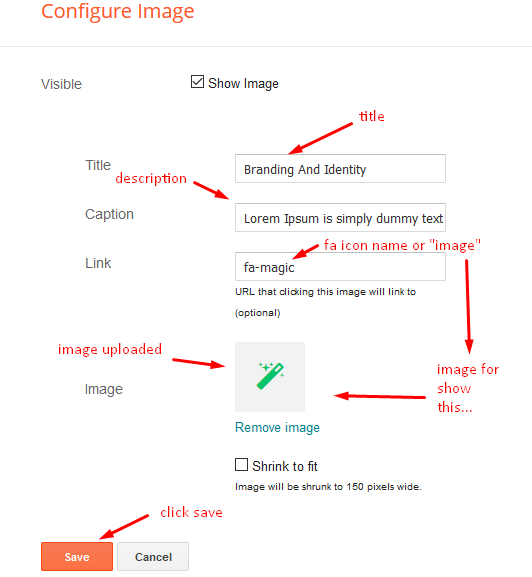
How to get FontAwesome or Remixicon icon name ??
Step 1: Go to https://fontawesome.com/v4.7.0/icons/
Find icon EX:
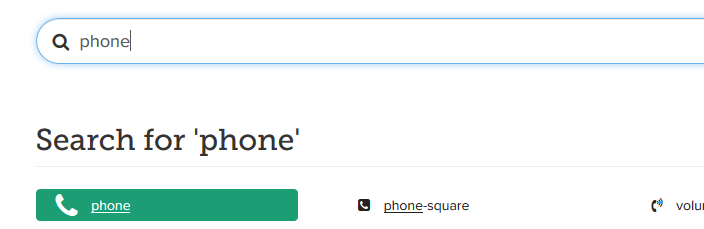
Step 2: Open icon page and copy “fa icon name”.
EX:
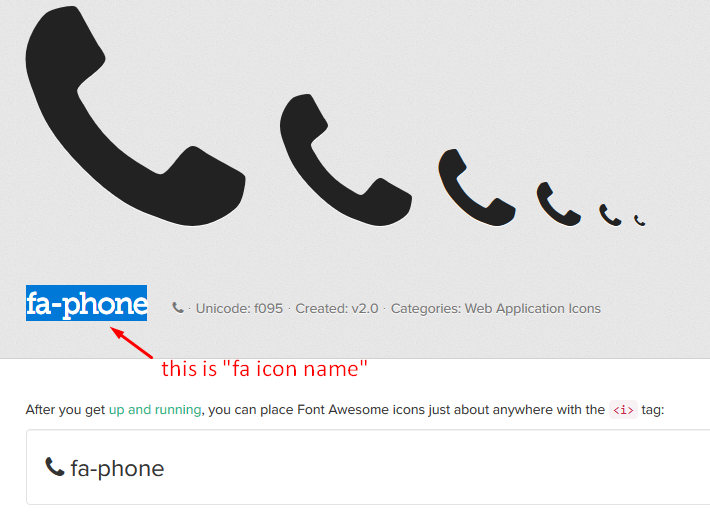
Featured Image
Achievements (Counter)
Access your blog Layout > click Edit icon > on Achievements widget’s. Widget Settings EX:
How to get FontAwesome or Remixicon icon name ??
Step 1: Go to https://fontawesome.com/v4.7.0/icons/
Step 2: Go to https://remixicon.com/ Find icon EX:

Step 2: Open icon page and copy “fa icon name”.
EX:

Widget Settings EX:
How to get FontAwesome or Remixicon icon name ??
Step 1: Go to https://fontawesome.com/v4.7.0/icons/
Find icon EX:
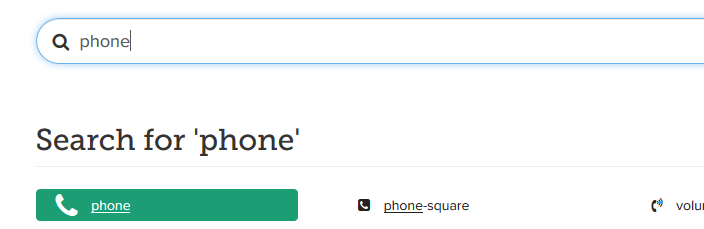
Step 2: Open icon page and copy “fa icon name”.
EX:
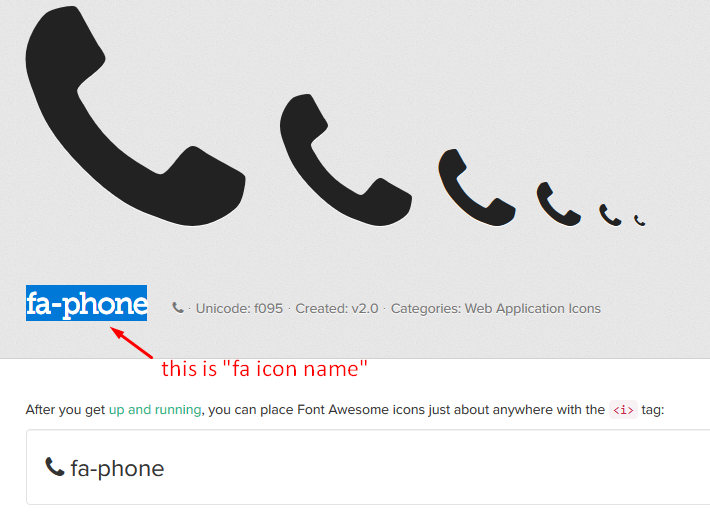
Main Intro
Block 1 & 2
Access your blog Layout > click Edit icon > on Block 1 & 2 widget’s. Widget Settings EX:

How to get FontAwesome icon name ??
Step 1: Go to https://fontawesome.com/v4.7.0/icons/
Find icon EX:

Step 2: Open icon page and copy “fa icon name”.
EX:

Widget Settings EX:
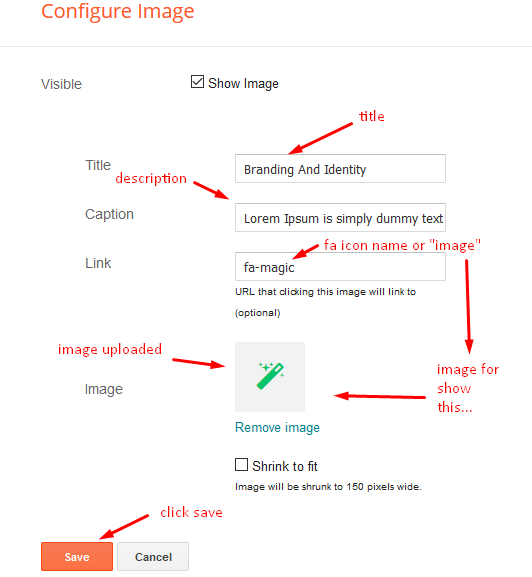
How to get FontAwesome icon name ??
Step 1: Go to https://fontawesome.com/v4.7.0/icons/
Find icon EX:
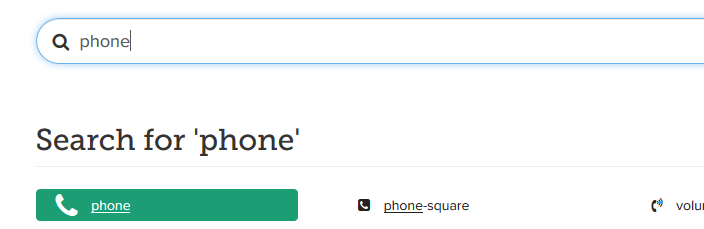
Step 2: Open icon page and copy “fa icon name”.
EX:
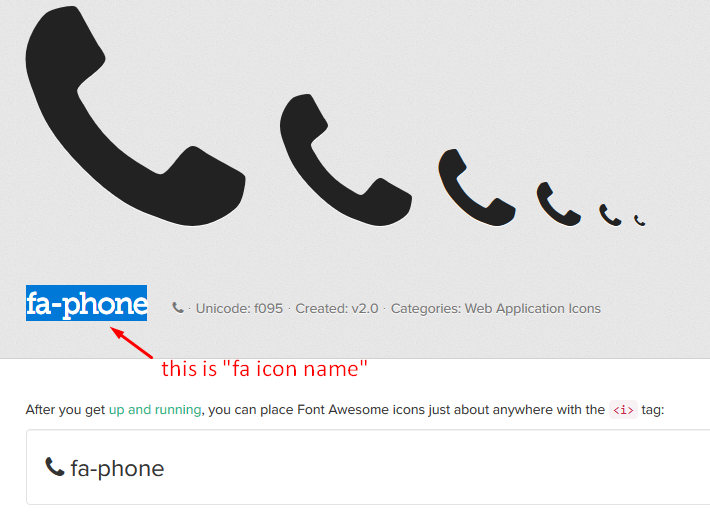
Info Box ( 01, 02 03 )
Main Testimonials
Brand Logos
Post Layouts
Left Sidebar: Inside the post add the text left-sidebar and add the style Strikethrough Full Width: Inside the post add the text full-width and add the style Strikethrough Right Sidebar: Inside the post add the text right-sidebar and add the style Strikethrough 
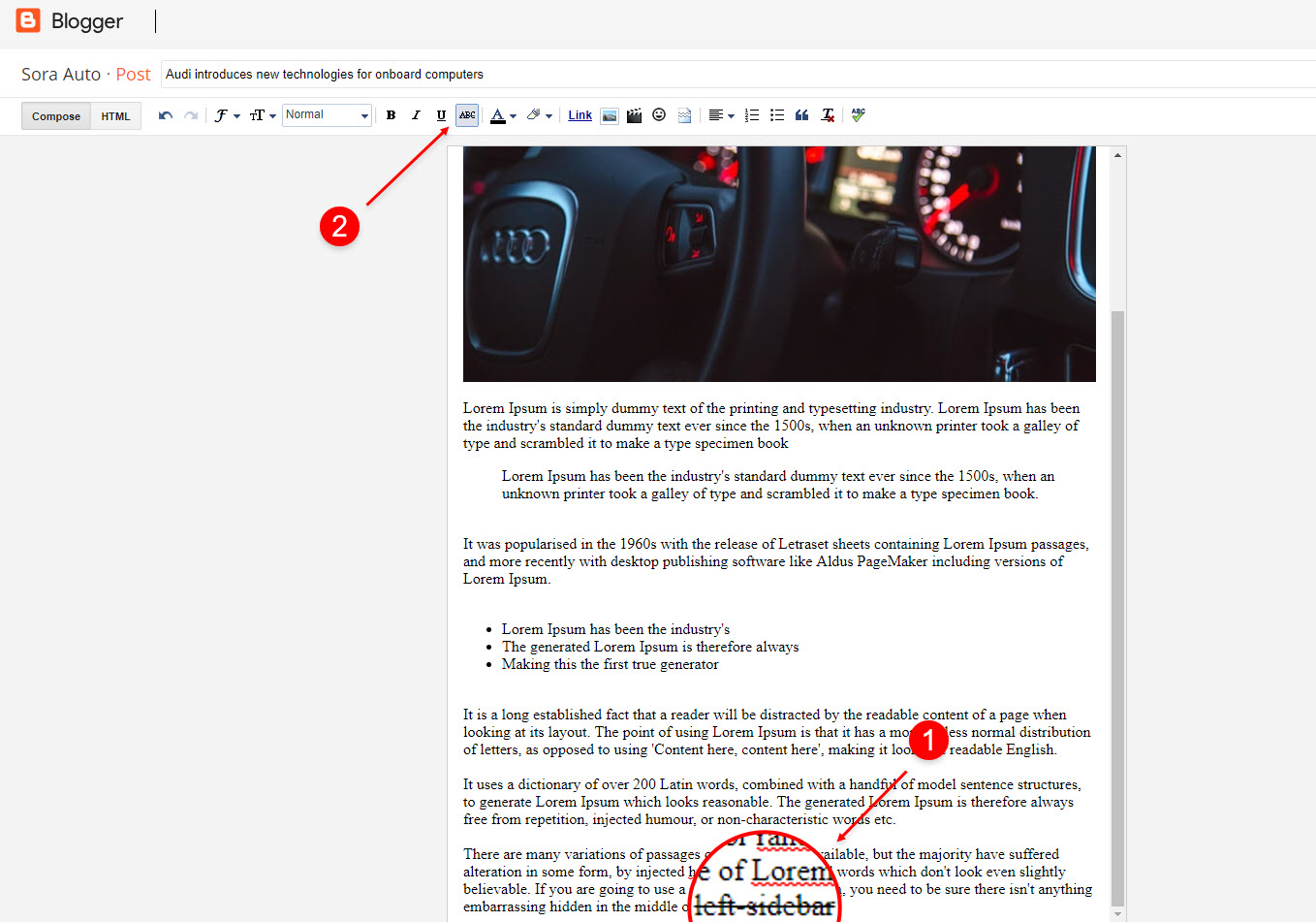
Post List Widget
Access your blog Layout > click Add a Gadget > HTML/JavaScript on Sidebar or Footer section and follow the instructions below. Shortcode: Results number/Label, recent or random/post-list Label Posts: 3/Technology/post-list Recent Posts: 3/recent/post-list Random Posts: 3/random/post-list 

Footer Navigation
Access your blog Layout > click Edit icon on Top Navigation or Footer Menu widget. 
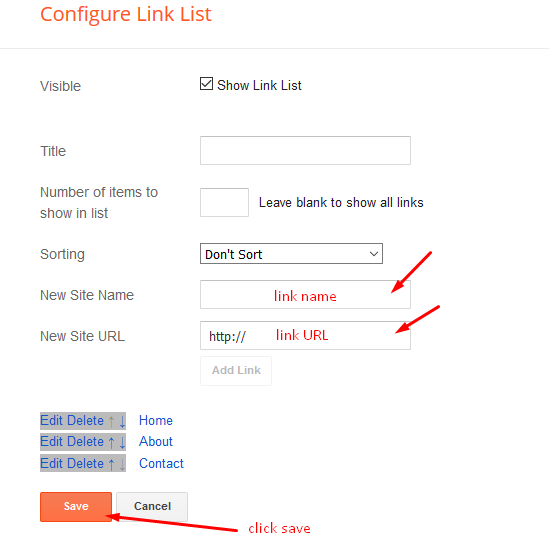
Theme Options
Access your blog Layout > click Edit icon on Default Variables widget. Post Per Page: In New Site Name add postPerPage, in New Site URL add the number of results, it should be the same as the posts from the home page, after click on save button.
Comments System: In New Site Name add commentsSystem, in New Site URL add the comments sytem type {blogger, disqus, facebook or hide}, after click on save button.
Disqus Shortname: In New Site Name add disqusShortname, in New Site URL add your disqus comment system shortname, after click on save button.

Post Per Page: In New Site Name add postPerPage, in New Site URL add the number of results, it should be the same as the posts from the home page, after click on save button.
Comments System: In New Site Name add commentsSystem, in New Site URL add the comments sytem type {blogger, disqus, facebook or hide}, after click on save button.
Disqus Shortname: In New Site Name add disqusShortname, in New Site URL add your disqus comment system shortname, after click on save button.
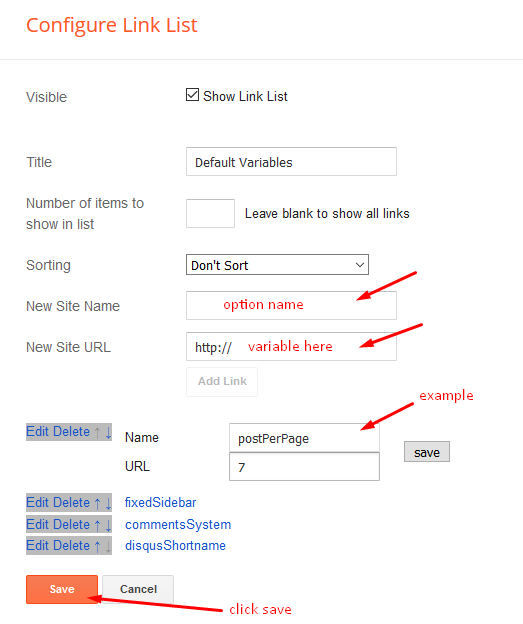
Facebook Page Plugin
Access your blog Layout > click Add a Gadget > HTML/JavaScript on Sidebar or Footer section, and paste the code below. <center><div class=”fb-page” data-href=”https://www.facebook.com/soratemplate” data-width=”360″ data-small-header=”false” data-adapt-container-width=”true” data-hide-cover=”false” data-show-facepile=”true”></div></center> Note: In Attribute data-href replace the link per your facebook page url.
Customizing Your Template